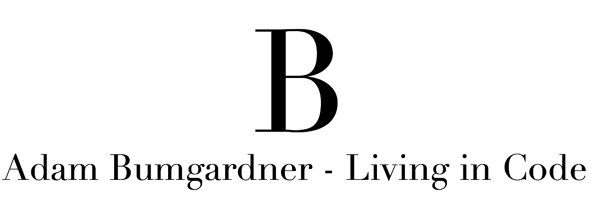Shortly after hitting publish on my last blog post, I received an email from Lohith (https://about.me/kashyapa), a Technical Evangelist with Telerik in India. He had seen my post and pointed me to the documentation that allows for a much easier method of accomplishing this task. This is yet another example of why Telerik is such an awesome company and I am more than happy to hand over my money for a superb set of development components.
Lohith, pointed me to the following documentation that contains an example code snippet:
http://docs.telerik.com/kendo-ui/aspnet-mvc/helpers/grid/configuration#model
The grid provides the ability to configure the model that the datasource is returning.
1 2 | // Declare a model field and make it readonly model.Field(product => product.UnitPrice).Editable(false); |
Thanks, Lohith!
-Adam